Common online scams exposed: Learn how to protect your personal information
July 8, 2024
Updated: November 21, 2024
Fraudsters are always coming up with new ways to steal people’s personal information. Phone calling or door-knocking are classic tactics for scammers—it’s their bread and butter, and it’s important to know how to protect yourself from these scams. However, with the tools available online today, cyberspace can offer scammers endless opportunities for digital theft. It’s a constantly evolving environment, and since most of us use online systems and apps to pay bills, book trips and communicate with friends and family, it’s important that we learn how to properly protect our personal information from online scams.
Let’s get “digitally literate” together. Read the following sections to learn about how you can protect yourself from common online scams.
3 online scams exposed
We spoke with our online systems security experts to develop this list of common digital scams. Below, you’ll find out how to identify and avoid these online scams.
1. Google search scam
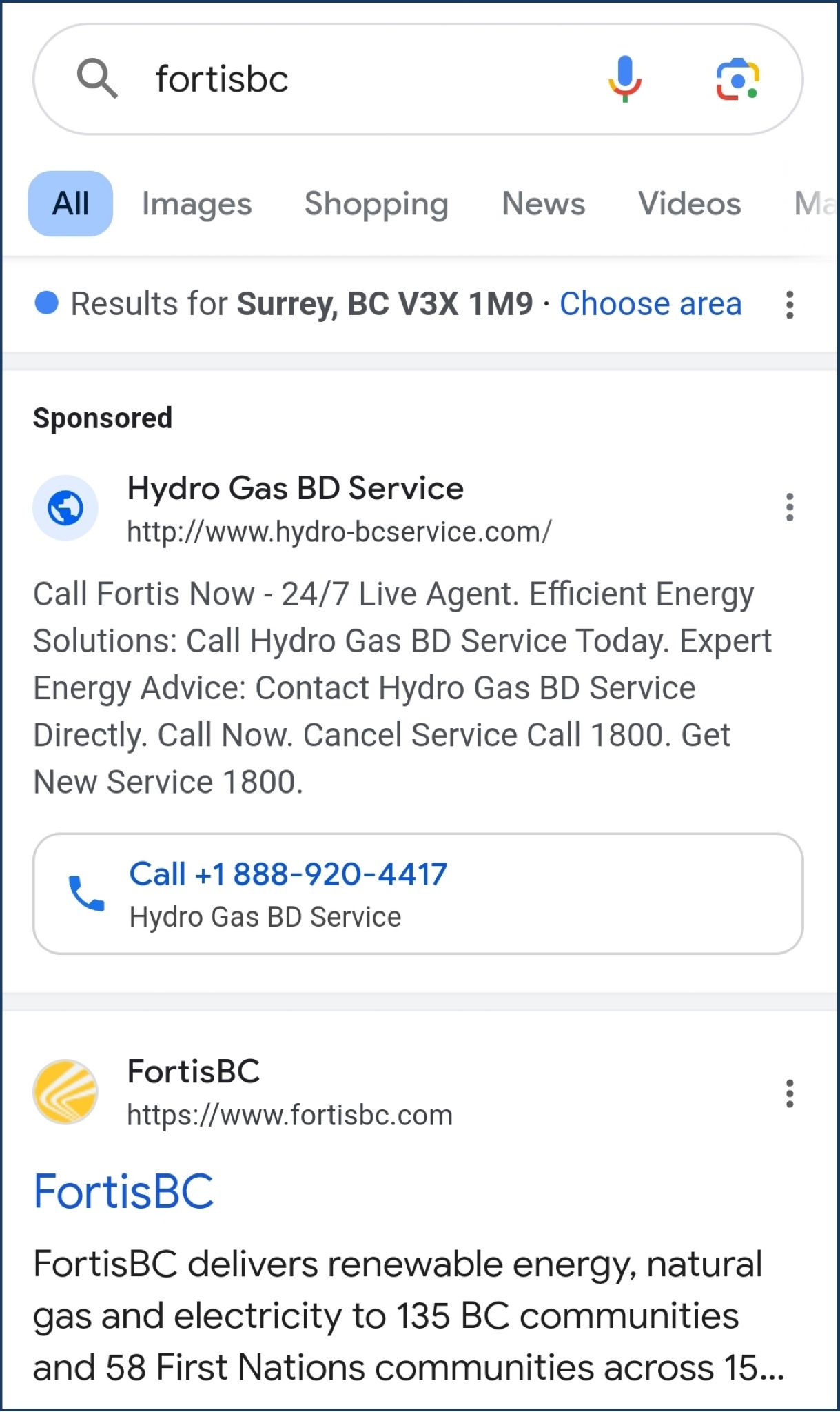
This is an example of how a fraudulent ad may appear on Google
Recently, we’ve had incoming customer reports of bad actors posing as FortisBC in Google ads. These fake ads often appear at the top of the results page of Google when you search for FortisBC. If you call the number listed in the ad, the scammers will pose as a FortisBC representative and ask for your personal information, which may include your FortisBC account number, your credit card number and your contact information.
Also, make sure to double-check links before you click on them, because sometimes they can lead to a fake version of our website.
Summary of Google ad scams
Google search scams: | Avoid this online scam by: | Report this ad by: |
|---|---|---|
Appear at the top of search pages | Looking closely at the details of the ad (the branding, the website location) | Clicking on the three dots next to the ad and reporting it directly to Google |
Prompt you to call the number in the ad Prompt you to click on a fake link | Avoiding Google ads for contact information Avoid it by looking closely at the webpage address | |
Ask you to make payments on your “bill” using a credit card |
How to identify and avoid Google search scams
We spoke with Marc Walton, customer systems security supervisor, to get his thoughts on how customers can identify and avoid this type of online scam. Marc told us that often, the Google search scam is challenging to identify, especially if you’re in a rush. “The challenging thing is how Google presents the ad,” he says. “There are only a few pixels separating the bad phone number from our logo. So, if I was in a rush and I see a phone number next to a legitimate FortisBC logo, it’s easy to assume it’s a legitimate number.”
Marc explained that when you call the number in the ad, the person who answers will try to get the caller to pay their “bill” with a credit card. “When you call, they keep saying that if you make a payment now, we’ll give you a discount on your bill,” he says. “This incentivizes the customers to pay and appeals to their sense of urgency. They don’t want you to stop and think about it or do more research.”
Marc gave us some practical advice on how customers can avoid search scams. Start by taking a close look at the details of the listing (the language and the website location). “When you look at it closely, it’s obviously not FortisBC,” Marc says. “The ad says Hydro Gas BD service, not FortisBC.”
If you're searching for something on Google, scroll down to find the actual search result. Even if the sponsored ad looks correct, I always scroll down the page to find the contact information.
Marc Walton, customer systems security supervisor
How to report suspicious Google ads
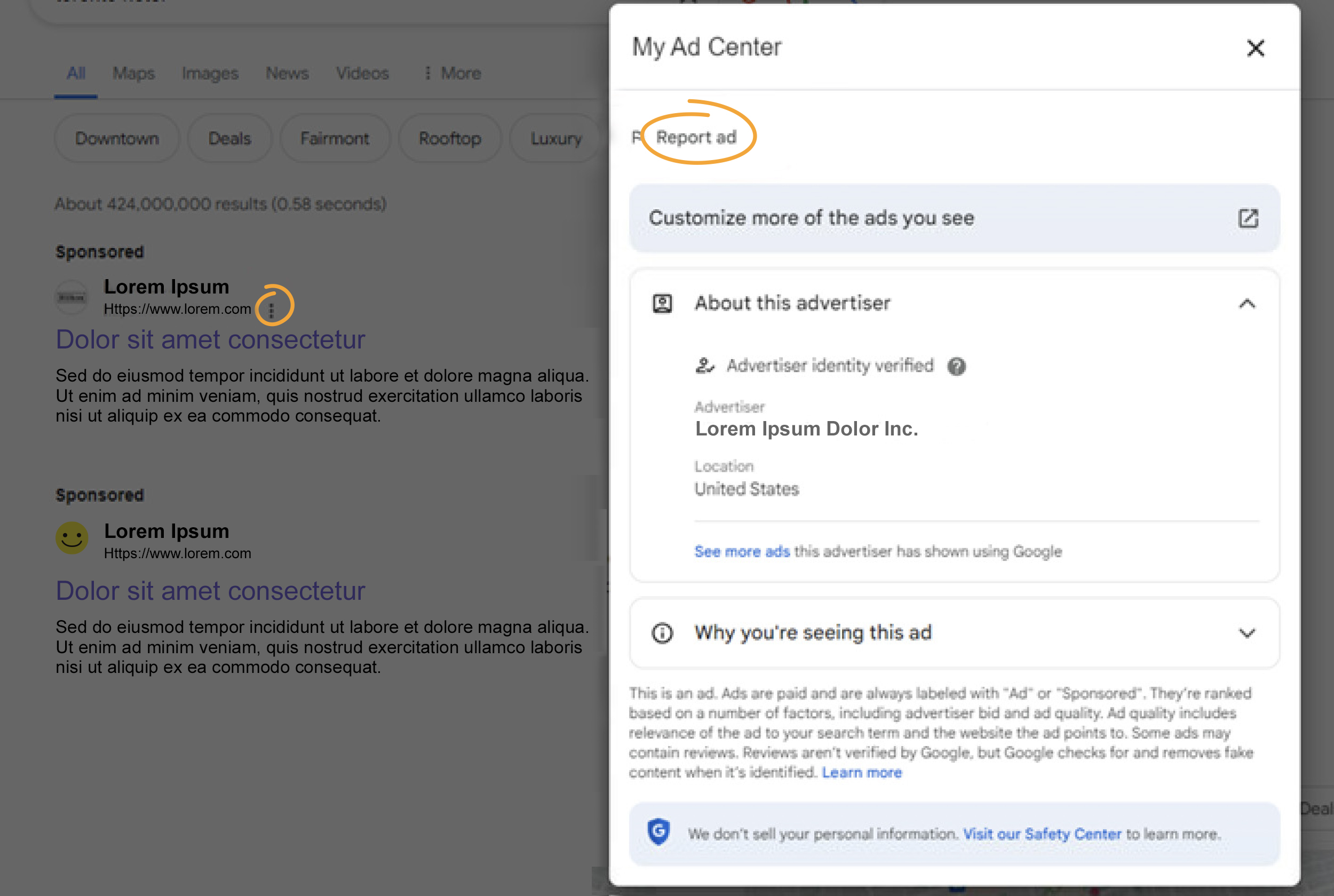
Report suspicious ads on Google by clicking on the three dots next to the ad.
If you come across a suspicious sponsored ad or listing on Google, you can report it by clicking on the three dots next it. Clicking on these dots will send you to a page where you can report the fraudulent listing directly to Google. You can also report any incidents of Google ad scams to our team at [email protected] or 1-888-224-2710.
2. Kijiji and careers page scam

Another online scam that customers have brought to our attention is a Kijiji careers page scam. In this scam, fraudsters will place a fake job ad on the careers page of a site like Kijiji and entice job seekers to apply. Like the Google ad scam, the fraudsters will use FortisBC branding and language to make the job ad appear realistic. If you apply to the job with your resume, the scammers may contact you via phone or email, and they may attempt to steal more of your personal information, like your driver’s licence number, your banking information and your social insurance number.
Summary of Kijiji and careers page scams
Kijiji and careers page scams: | Avoid this online scam by: | Report this ad by: |
|---|---|---|
Appear as a job ad on careers pages of sites like Kijiji | Looking closely at the details of the ad (the branding, the email address) | Reporting it to our fraud prevention team at [email protected] or 1-888-224-2710 |
Entice you to apply for the job | Finding the real job posting on our careers page | |
Attempt to steal your personal information through the fraudulent recruiting process |
How to identify and avoid career page scams
As Marc Walton, customer systems security supervisor at FortisBC confirms, these scams can be hard to identify. However, there are some telltale signs of a job ad scam. First, the fraudulent job ad does not link back to or appear on our official careers page. Second, the recruiter’s email address is suspicious and not an official FortisBC email address. (Some of our customers have identified the fraudulent emails: [email protected] and [email protected]). Third, if the scammer contacts you for an interview, it will likely be conducted online through WhatsApp or Spike.
Our recruiting process is regimented and standardized. All of our active job openings will be posted on our careers page, and we will never send you unsolicited job offers. Any correspondence you do receive from FortisBC recruiters will come from an official fortisbc.com email address.
How to report Kijiji and careers page scams
If you come across a job ad scam on Kijiji or another careers page, you can report these ads to our fraud prevention team at [email protected] or 1-888-224-2710.
3. Email scams (phishing)

Many of us send and receive emails every day. It’s a great way to communicate, but it’s also a primary platform used by cyber attackers to steal sensitive information. A common tactic used by online scammers is known as “phishing,” a type of scam that targets a person’s information through their email. The word comes from the way the scam is carried out. Fraudsters will send out emails to “fish for” personal information. They get their online victims “on the hook” by sending them emails where they click on malicious links, download malware or respond with sensitive information.
Summary of email scams
Email scams: | Avoid this online scam by: | Report this ad by: |
|---|---|---|
Mimic FortisBC emails | Looking closely at the details of the email (the email address, the spelling and grammar) | Contacting us to confirm if it is real or not. |
Entice customers to click on links, download files or respond with personal information | Hovering over links in the email to preview the online location | |
Not responding, clicking or downloading suspicious-looking files or links |
How to identify and avoid email scams
Fraudsters may mimic legitimate FortisBC emails. Like other digital scams, there are a few simple techniques that you can use to identify and avoid email scams. If you receive an email that you’re unsure about, do not click on links, open attachments, download files or respond to or forward the email.
Instead, look at the details of the email. Signs of a scam include illegitimate email addresses, misspelled words, poor grammar and enticing “too-good-to-be-true” offers. Here’s another tip: if you hover over the clickable links in the email, you can preview the online location of the link and determine if the location correctly matches the prompt.
How to report email scams
If you receive an email from us that you’re unsure about, contact us and we’ll confirm if the email is legitimate or not. Or, you can report suspicious emails to our fraud prevention team at [email protected] or 1-888-224-2710.
Your security and privacy
Your security and privacy are very important to us. If you receive suspicious emails or come across online ads that imitate FortisBC, contact our fraud prevention team at [email protected] or 1-888-224-2710.



